Want to learn more about what a VPN is, what it does and why you need one? Check out our guide, What is a VPN?
There are many ways to start using your VPN, here are some of the options.
Using the VPN providers app
Using your VPN providers app it’s easy to switch on and off when you need it. You simply need to download the app, sign in with your VPN credentails and hit a button to connect. Here’s an example of the NordVPN app:
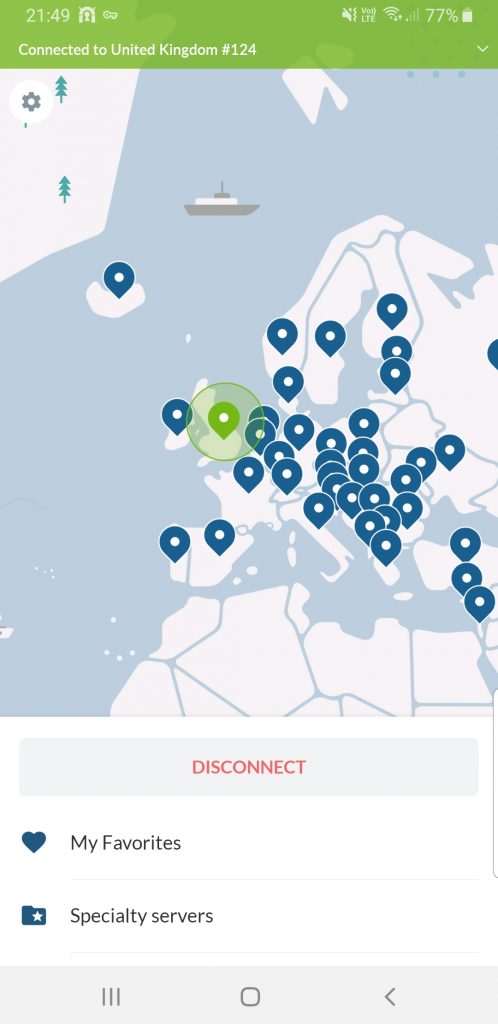
You’ll typically see a notification icon on your device showing that you are safely connected to the VPN.
The app will probably have handy features to select the country you want to connect from if you’re looking to access content locked to particular regions.
Connect through other software
If you’re using software such as Kodi and want to have all your Kodi activity be routed through your VPN but not your entire device then you can install a VPN manager add on which allows you to enter your VPN details and connect using OpenVPN.
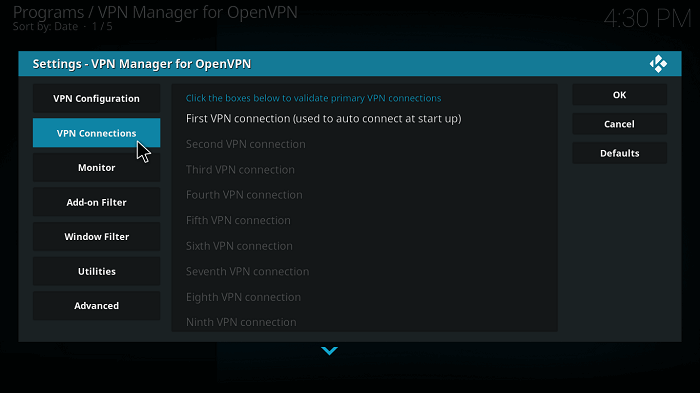
Connect through your router
Many routers support a VPN connection directly on the router, meaning all devices accessing the internet through your router can be connected via your VPN service.
Third party router firmware such as DD-WRT offers this functionality so if your router does not support VPN connections out of the box, there may be a DD-WRT firmware build compatible with your router which you can flash onto it.
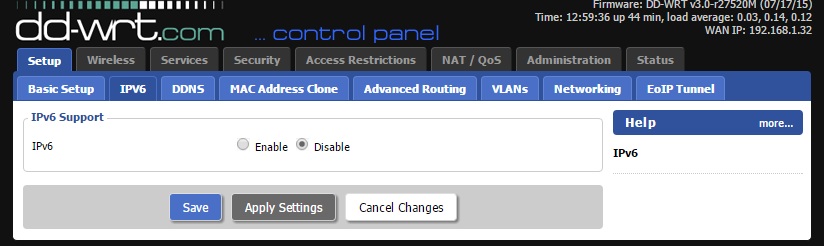
You can manage all the normal services through DD-WRT and its simply a case of entering your details to enable the VPN.
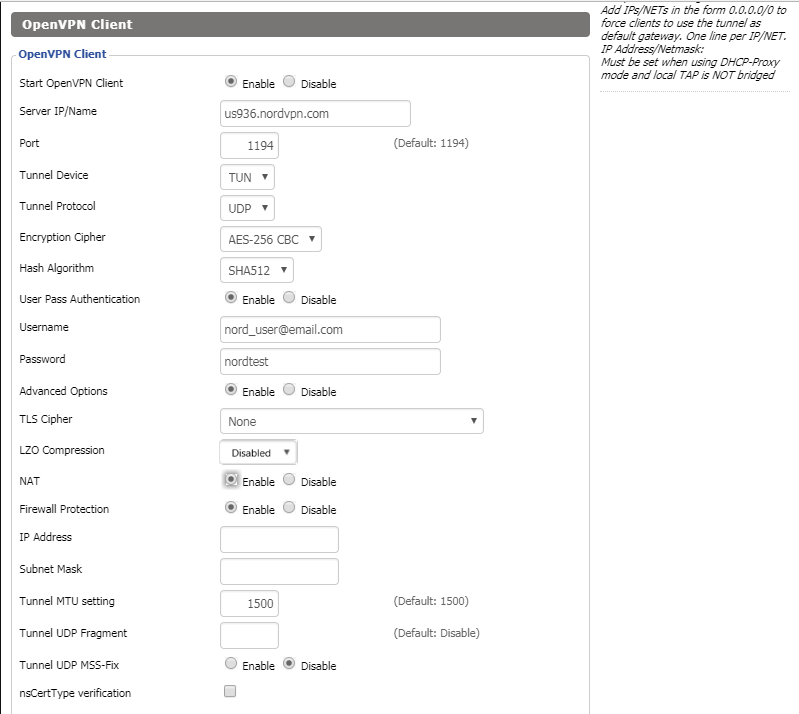
You can do some pretty cool things like setup a fail safe which will disconnect the internet if your VPN connection drops, or only use the VPN with devices connected on certain IP addresses so you can choose which devices use your VPN and which don’t.
Here’s our VPN recommendations.