Here’s how to install Filelinked onto your NVIDIA Shield.
Your online activity is being monitored and streaming paid for content for free can result in legal repercussions. You must use a VPN to keep you safe and anonymous on the internet. See our VPN guide for details and links to get started.
Check out our guide on Filelinked for more information on what
Filelinked is.
Here’s how to install Cinema HD onto your NVIDIA Shield.
- Install Downloader
Open the Google Play store from your Apps list, search for ‘downloader’ and hit install.
- Enable install from unknown sources
To allow Downloader to install Filelinked from outside of the Google App Store we need to allow it to install from unknown sources. This is a security feature so be careful when installing unknown apps and make sure you trust them.
Go to Settings > Security and restrictions > Unknown sources.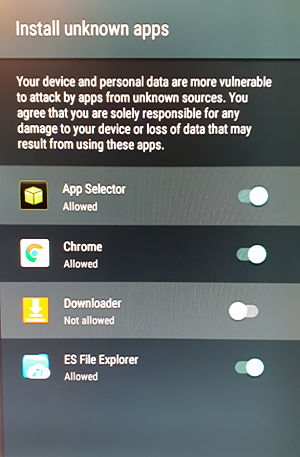
Click on Downloader to switch on this feature for the Downloader application. - Download and install Filelinked
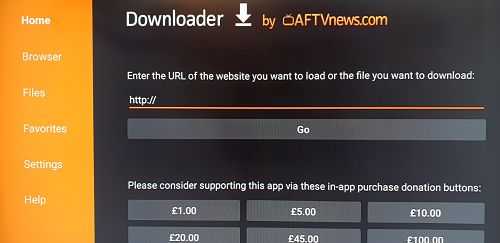
Open the Downloader app from your apps list from the home screen and type the following URL into the URL box at the top:
https://get.filelinked.com
Once downloaded, hit ‘Install’ from the Downloader screen, then ‘Install’ again on the white android installer dialog screen.
Once installed you can select ‘Done’ to return or ‘Open’ to open up Filelinked.
If you hit back to Downloader you’ll be presented with an option to delete the installer file. We don’t need it anymore so go ahead and choose to delete the apk installer to free up some space. - Activate FileLinked
Here are codes you can enter on the first two screens, to activate the tool when starting up for the first time:
First screen – 19867227 Second screen – 5252
First screen – 92129404 Second screen – 8282
If these do not work for you (as they may have changed) you can join FileLinked Advice, The Apk Tool Shed Facebook group and check Announcements to see the latest codes.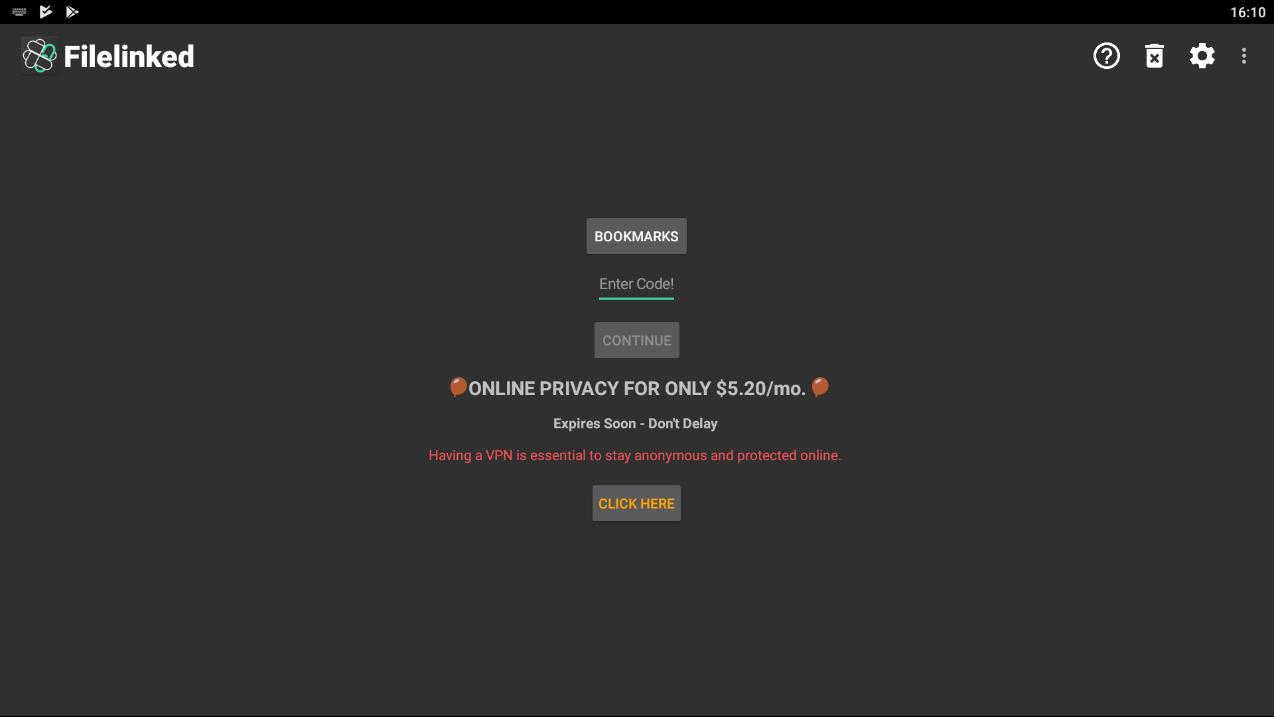
- All done!
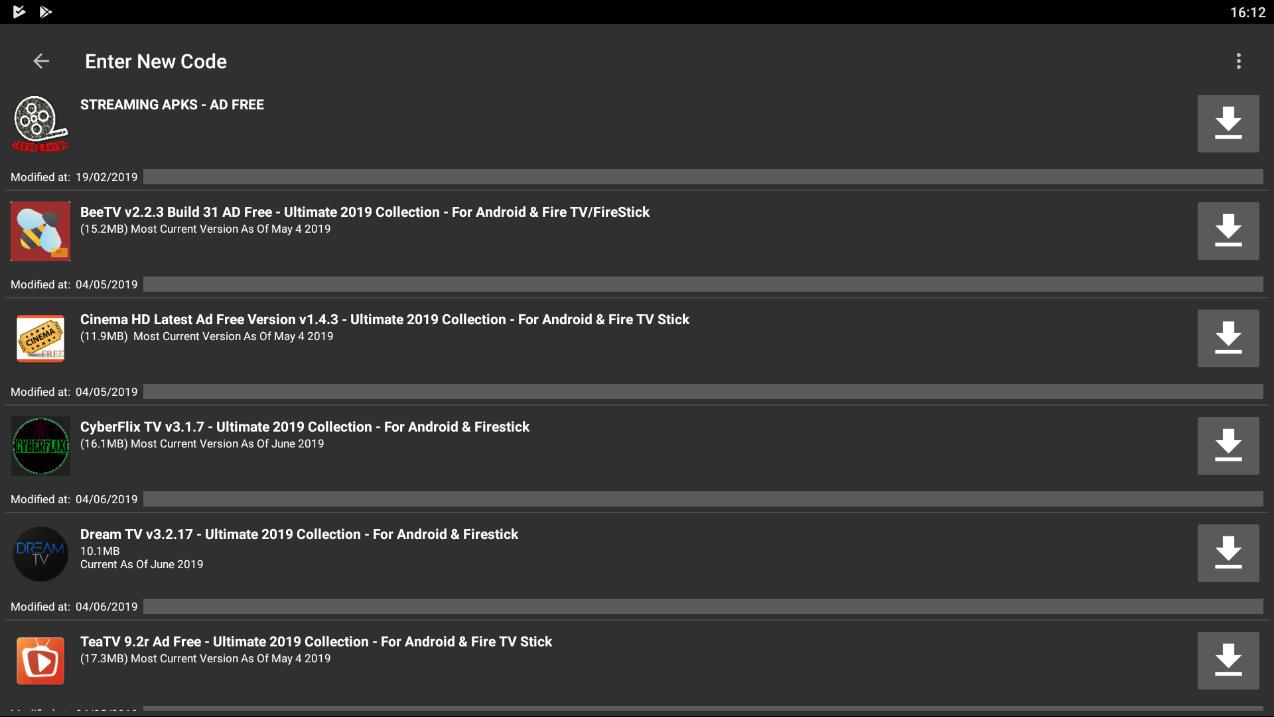
Filelinked should now appear in the ‘Recent’ section of the Firestick home screen. If you don’t see it you can long-press the ‘Home’ button on your remote to access your apps section.
Don’t forget to ensure you’re on a VPN when using streaming apps supplied by Filelinked.
Check out our NVIDIA Shield guides on installing other apps onto your Shield.
G’Day I’v been all over the Nvidia shield options & didn’t know downloader could be used to download filelinked on the shield I will give a try.
Being an older person I did have a small amount of trouble with a small streaming box but the isn’t quite the same but I leaning fast thanks to people like you.
If you do any other posts on nvidia shield infoI would like to know where you post them that you so much.
Glad it’s helped you. You can see all Shield related posts by clicking SHIELD from the top menu. Hoo roo
Doesn’t work on the BS Troypoint Downloader. Necessary to find the AFTVNews version;
Hello.. I can not download filelinked on my Downloader app. I think something is wrong with it. I have an Nvidia Shield.. Please advise.. Thanks