Kodi builds are essentially a collection of add-ons developed by third parties, bundled together and wrapped up in a nice layout. The beauty of using a Kodi build is that you don’t have to worry about installing multiple add-ons and keeping them up to date.
See our What is Kodi? guide for more information on understanding Kodi.
A Kodi build will turn a plain vanilla, freshly installed and un-configured version of Kodi…
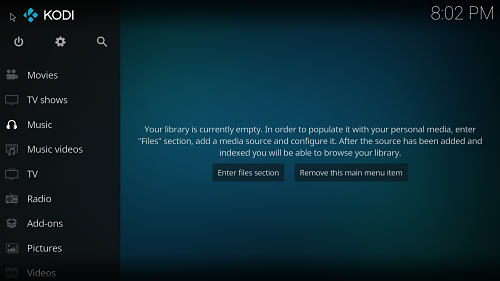
…into an ultimate streaming center brimming with tools.

There are steps you need to take in order to setup a Kodi build onto your Kodi installation.
See our Kodi Build Installation guides to find out how to install the best builds for 2020.
Your online activity is being monitored and streaming paid for content for free can result in legal repercussions. You must use a VPN to keep you safe and anonymous on the internet. See our VPN guide for details and links to get started.
Kodi Builds – 2020
Xenon
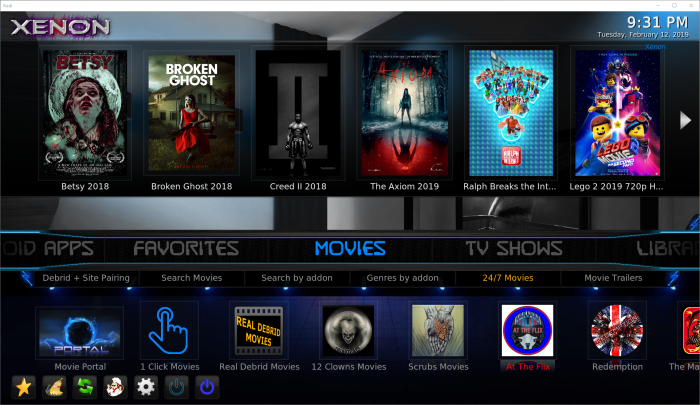
The Xenon Kodi build has a good amount of streaming add-ons and maintenance tools. With a great, comprehensive interface you can easily access what you want.
Click here to see how to install the Xenon build.
BK Nox
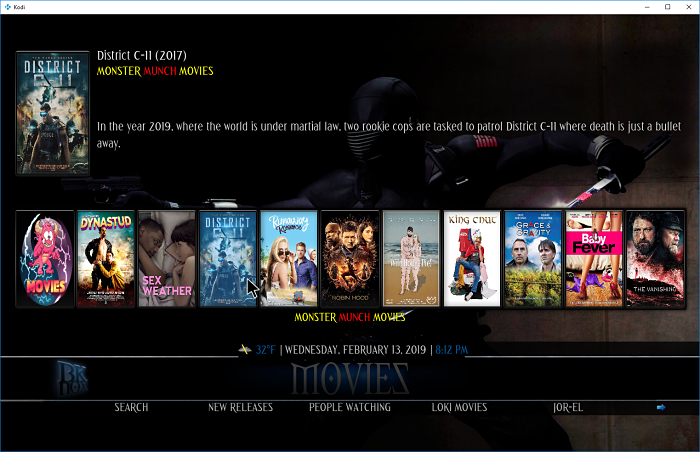
The BK Nox Kodi build is fairly sizable but runs smoothly with a pleasing interface.
Click here to see how to install the BK Nox build.
Smokin Build
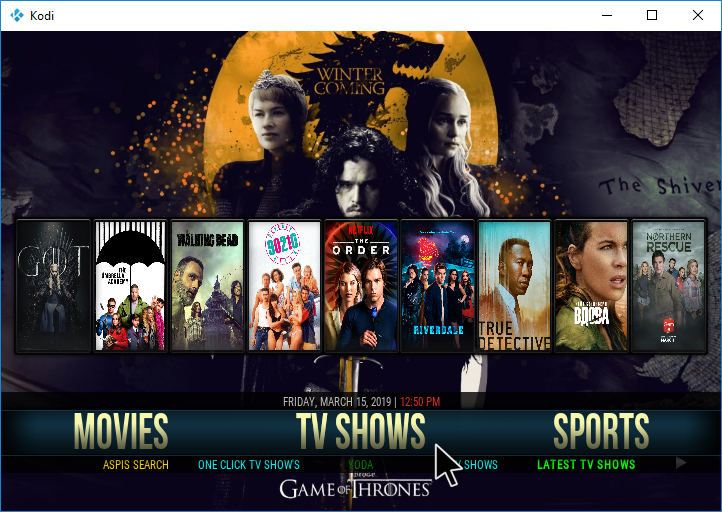
The Smokin build is provided along side space and Man Utd themed builds with ongoing active development to keep it’s add-ons nicely up to date. The developer is also active on his facebook community group, providing support to users of these builds.
Click here to see how to install the Smokin build.
No Limits Magic

The No Limits Kodi build features the Aeon Nox 5 Silver Skin, offering add-ons like Covenant, Elysium, Bennu, Quantum, Stream Army and BOB Unleashed.
Click here to see how to install the No Limits Magic build.
Turbo
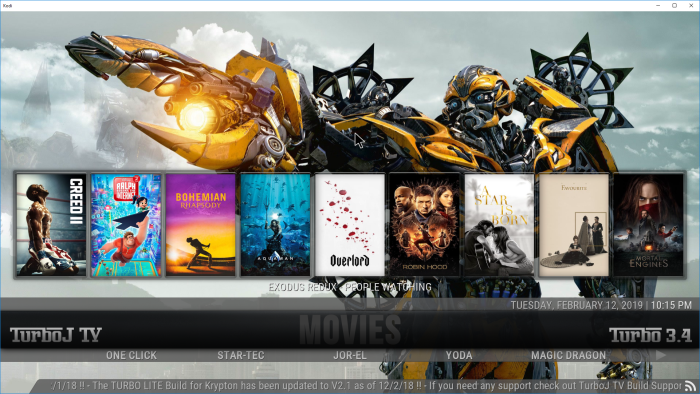
Turbo is a solid Kodi build with a lite option for Firestick users.
Click here to see how to install the Turbo build.
Titanium
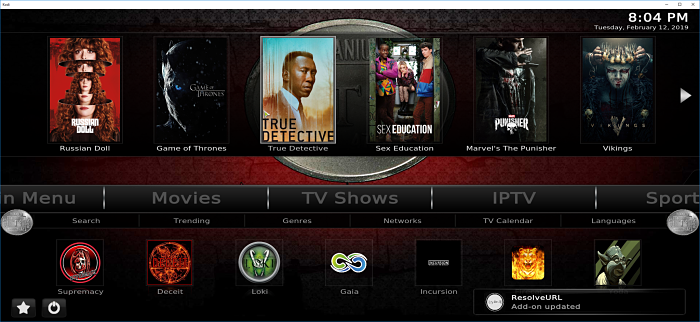
The Titanium Kodi build is fairly new and features a number of add-ons including Skynet, Yoda, Deceit, SportsDevil, Anubis, Maverick TV, Placenta, Gaia, Supremacy and DeathStar, among others. Being regularly updated, Titanium will offer some of the best entertainment options available.
Click here to see how to install the Titanium build.
Lobo
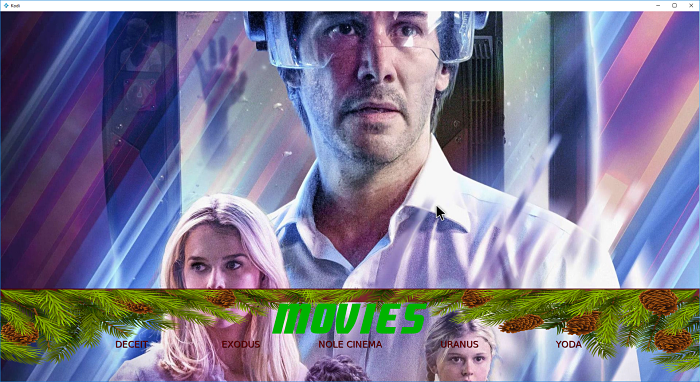
Lobo is a fairly new Kodi build, concentrating on speed and performance. It offers good support for pay-per-view live events along with the latest add-ons.
Click here to see how to install the Lobo build.
Nebular

The Nebular Kodi build works well on a variety of different devices, including Firesticks. With a relatively small size and easy navigation its a good choice.
Click here to see how to install the Nebular build.
Plutonium
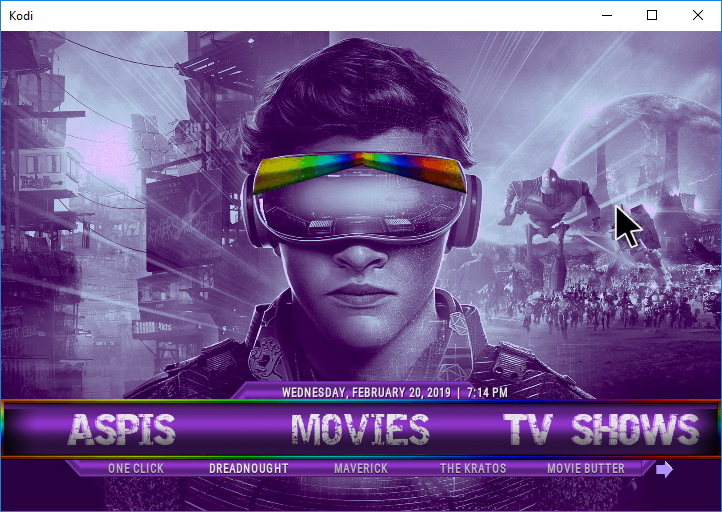
The Plutonium Kodi build is lightweight so works well on low-spec platforms such as the Firestick while delivering a good range of entertainment, without the flashy, intensive interface.
Click here to see how to install the Plutonium build.
Revelation
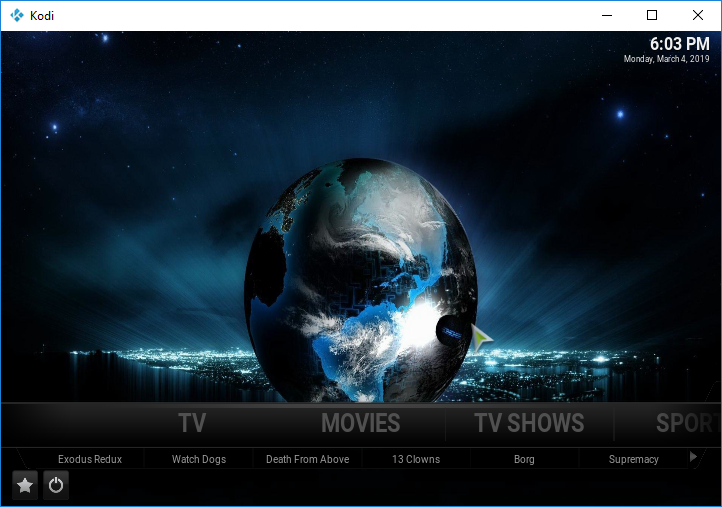
The Revelation Kodi build is fast and light weight making it a very popular choice for lower spec devices such as the Firestick. It also includes all the usual streaming functionality that you’d expect from a decent build.
Click here to see how to install the Revelation build.
Diamond
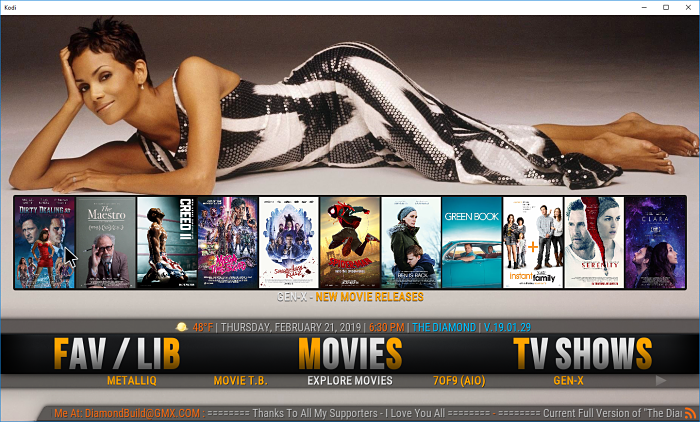
The Diamond Kodi build is fairly large, with a good number of add-ons supporting its features. There is a good focus on sports but it is probably not the best build option for lower spec devices such as the Firestick.
Click here to see how to install the Diamond build.
1Amazing Kodi Build
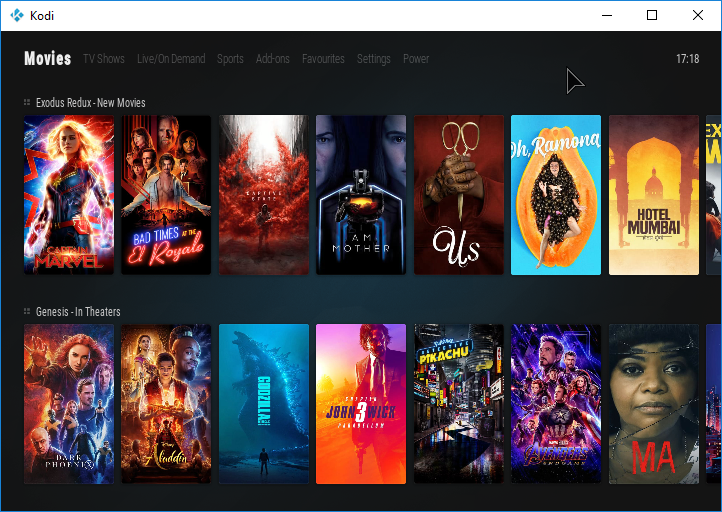
The 1Amazing build is designed with a simple, pleasing interface with a top menu and hosts a decent array of great add-ons covering movies, TV and sports.
Click here to see how to install 1Amazing Kodi build.