Its possible to setup a VPN connection directly onto your router so that devices accessing the internet through the router will use your VPN connection. This negates the need to actively use VPN apps on each device.
Routers with OpenVPN
You can buy routers that have a built in OpenVPN functionality, which you can configure to use your VPN service. There are many routers that have this functionality, notably with Asus routers. Check with your VPN service provider for instructions on how to configure this.
This could allow you to have your ISP provided modem/router for any connections that you don’t want to use with the VPN, and your OpenVPN configured router for connections that you wish to go through your VPN. Alternatively you can disable your ISP provided routers’ WiFi, forcing any connections through your VPN enabled router.
Pros
- Its a convenient way to ensure multiple devices connect online using your VPN connection without having to install the VPN providers apps on each device.
- You wont risk the possibility of forgetting to connect to your VPN on a device.
- Guests who connect to your WiFi can automatically use it.
- Having a decent second router can boost your WiFi range.
Cons
- Its not as quick and easy to switch between servers, you’ll need to alter the VPN configurations on the router interface, which can be difficult if not accessing your routers interface from a PC or laptop. You may need to do this occasionally as servers change but even more so if you have the need to switch servers regularly for geo-locked content or server load concerns.
- You’ll probably need to purchase a router separate to the one supplied by your ISP.
Considering the above, for some this is a good option, while for others it may not be worth it so you’ll want to think about your VPN usage requirements.
If you only want one device to use your VPN and want to easily switch between servers and disconnect at the click of a button, the router solution may not be for you.
If you want multiple devices to easily connect without worrying about VPN apps and don’t have a requirement to switch servers regularly then the router solution may sound like a good option.
Installing 3rd party firmware
You should not install a 3rd party firmware on your ISP provided router.
If your VPN intended router does not have OpenVPN client functionality on its stock firmware, or you just want the advanced features that a 3rd party firmware such as DD-WRT can provide then this could be a good solution for you.
It’s important to weigh up the pros and cons of this solution before heading down this route. In addition to the above pros and cons:
Pros
- Using 3rd party firmware can unlock features that may not be available with the stock firmware that comes with it.
- You can enable the VPN on specific IP addresses so, for example, if you set 192.168.1.20 through 192.168.1.30 then you could give static IP addresses inside this range to the devices that you wanted to use the VPN. Any device not using one of these IP addresses would not use the VPN. This can be convenient if you have high speed internet and want certain devices to make use of it without needing to be routed through your VPN.
Cons
- Installing 3rd party firmware on a router is risky and you need to do your homework; it needs to be 100% compatible and if not done correctly you can permanently damage your router rendering it useless or at least requiring you to source the stock firmware to install back onto it.
- The setup process can be complicated.
Installing DD-WRT firmware
There are various 3rd party firmware’s available, including DD-WRT, Tomato, Padavan, OpenWRT and Merlin.
We will look at DD-WRT, which is a popular option with lots of features, including VPN functionality.
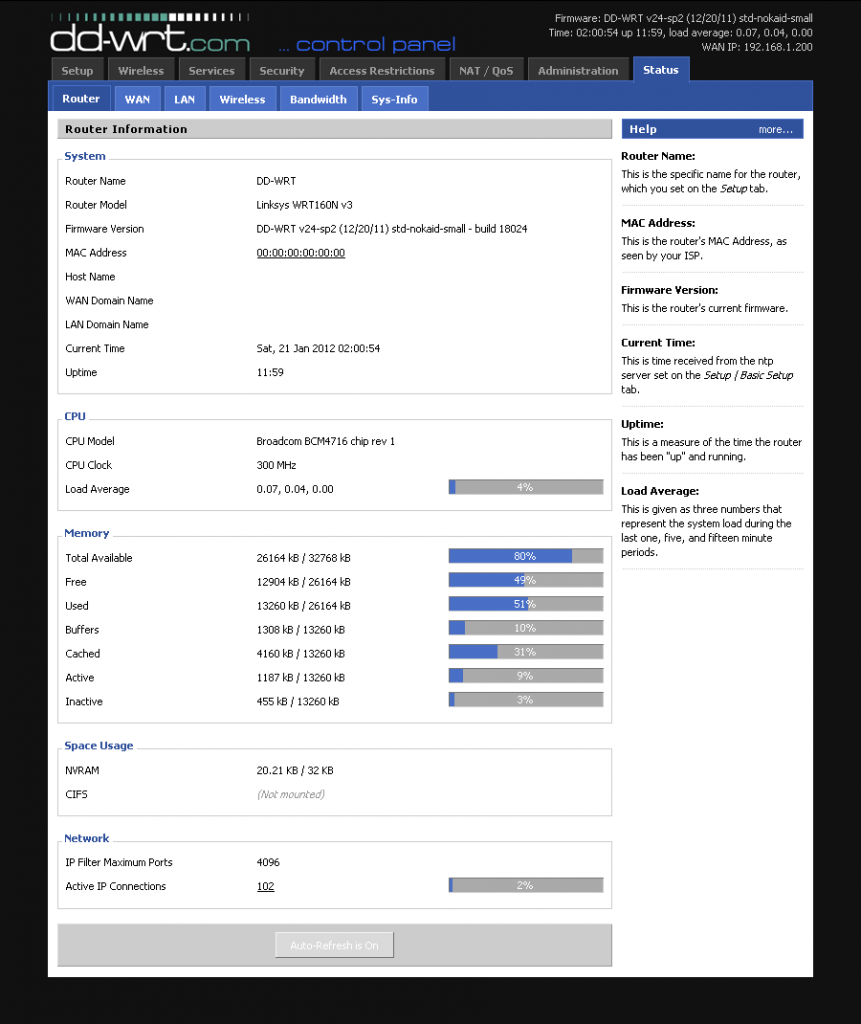
Essentially you will need to follow these steps:
- Find out if there is a compatible DD-WRT build for your router. This needs to be specific to it’s exact version.
- Download the the correct firmware.
- Install the DD-WRT firmware over your routers own stock firmware.
Complete instructions for DD-WRT installation can be found here. If you choose to go down this route be sure that you follow them carefully and are completely confident that the firmware is 100% compatible with your router before installing it.
Configure DD-WRT to use your VPN connection.
Once the DD-WRT firmware is installed you’ll want to follow instructions from your VPN provider on how to configure your VPN connection.
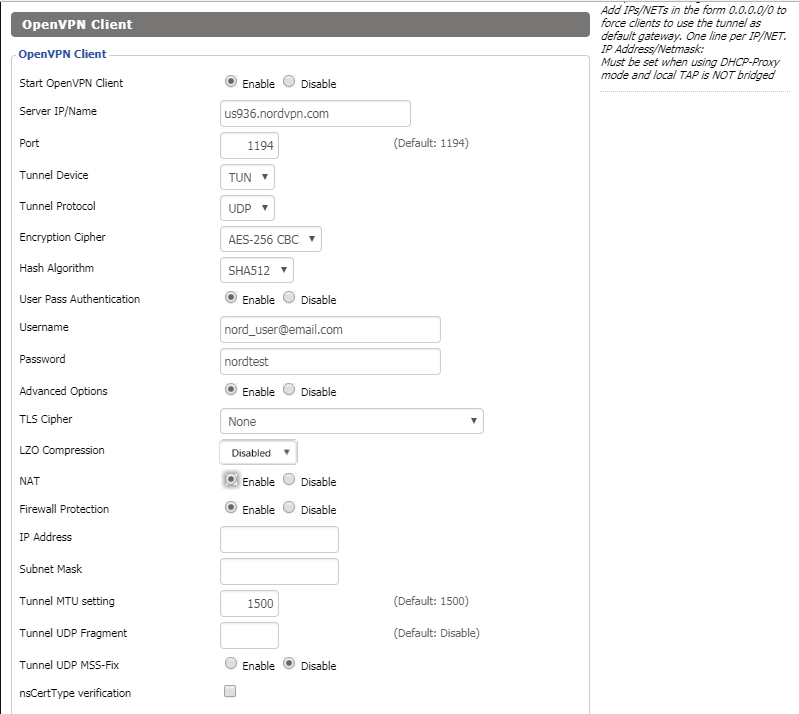
For example, here are some instructions when using NordVPN.