Kodi is a free and open source software media player which can be installed onto the most platforms. It allows users to sort and play their media such as video, music and podcasts from either a local storage device or over the internet.
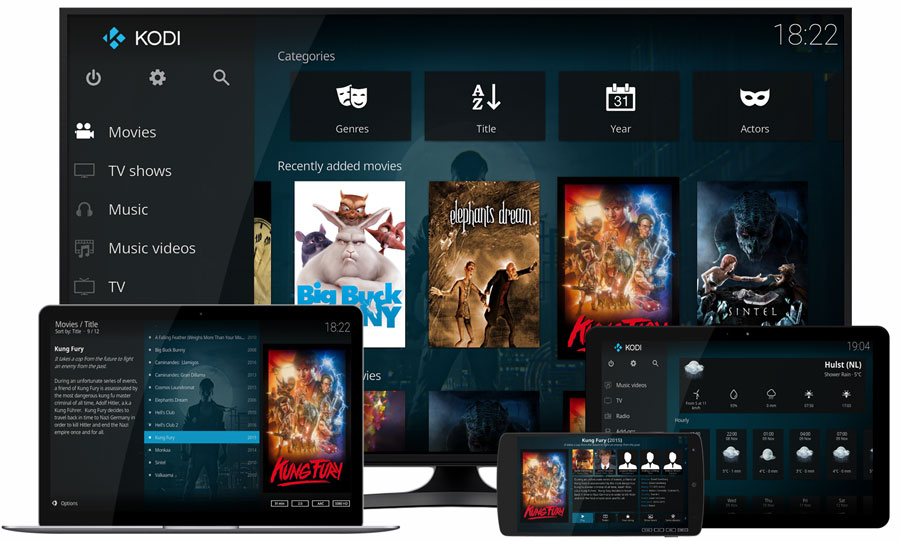
Kodi is designed to work with third-party developed add-ons, which when downloaded and plugged into Kodi can provide further functionality. These add-ons can be created by anyone in the development community, meaning someone can write an add-on and publish it for everyone to use. This results in a plethora of available tools.
Is Kodi legal?
Yes. Kodi is a legitimate media streaming platform and available on the official Android and iOS app stores. Certain add-ons which can be installed onto Kodi that have been configured to stream copyrighted material while bypassing a necessary subscription however are not.
Your online activity is being monitored and streaming paid for content for free can result in legal repercussions. You must use a VPN to keep you safe and anonymous on the internet. See our VPN guide for details and links to get started.
How do I install Kodi?
Check out our guide on how to install Kodi.
Start using Kodi
With Kodi installed you can check out how to use its features at their official Kodi Wiki pages.
To get the most out of Kodi you’ll want to start using add-ons or apply a Kodi ‘build’ which features a collection of add-ons. Check out our specific Kodi guides on how to do this.