If you have the Nebular Kodi build installed and you want to remove it and return to a vanilla Kodi install, here’s how to do it.
- Navigate to ADDON HUB on the main sliding menu and select PROGRAM ADD-ONS.
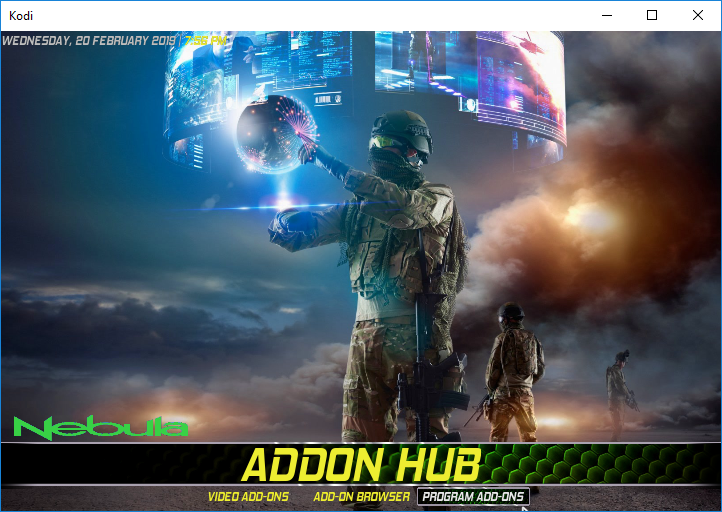
Select One Nation Portal.

- Choose Maintenance.
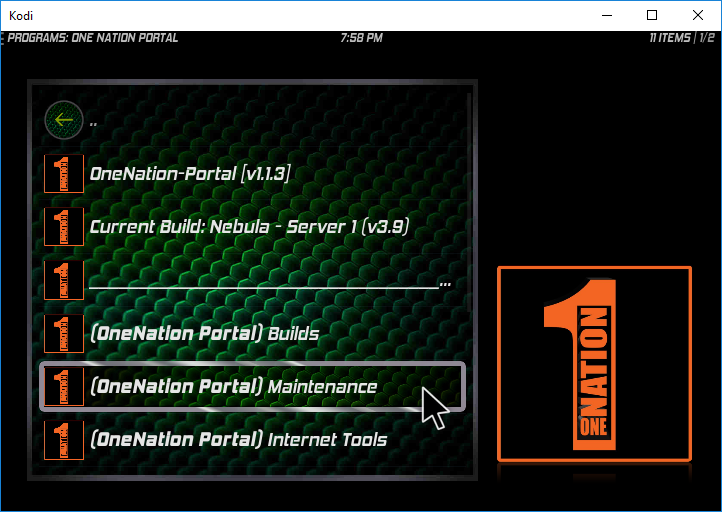
- Choose (OneNation Portal) Cleaning Tools.
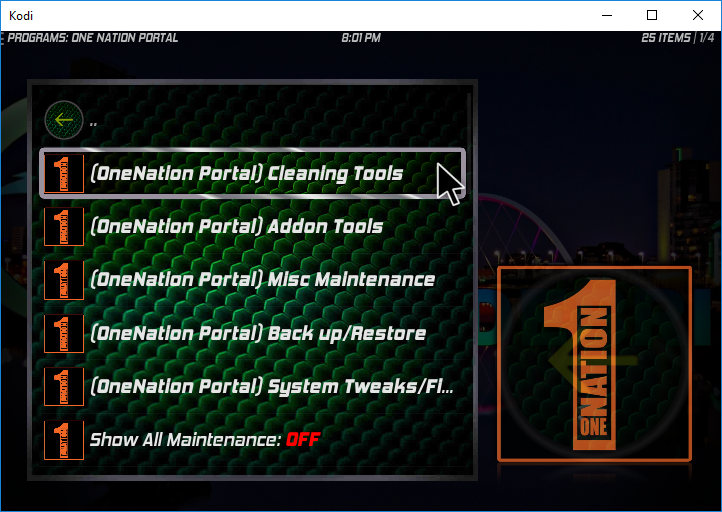
- Scroll down and hit Fresh Start.
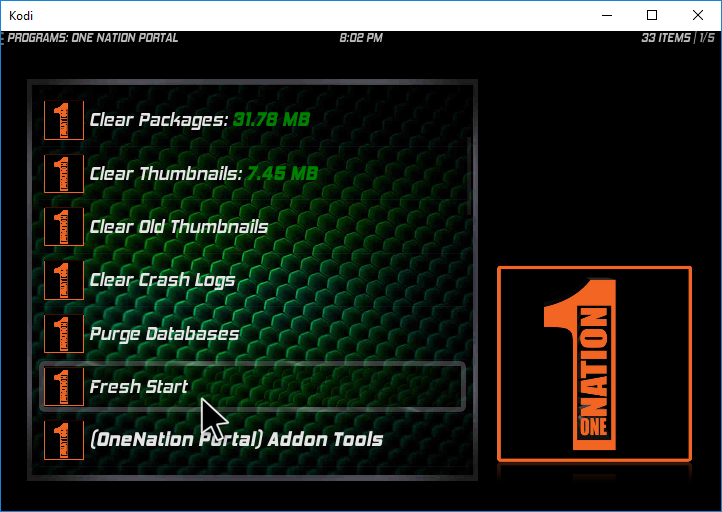
- Hit Continue.
- Wait while the build is removed and the select Force Close when prompted.
You are now back to a fresh, clean Kodi. If you want to remove the One Nation Wizard which was required to install the Plutonium build follow these steps.
- From the Kodi homescreen, choose Add-ons
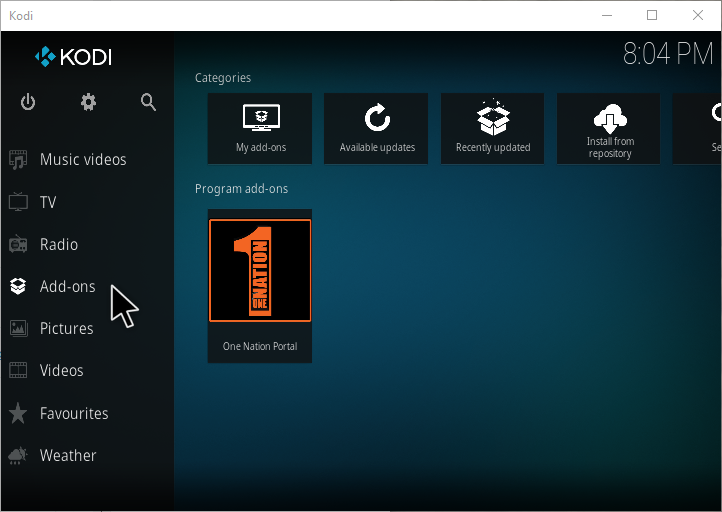
- Select My Add-ons.
- Select All.
- Scroll down and choose One Nation Portal.
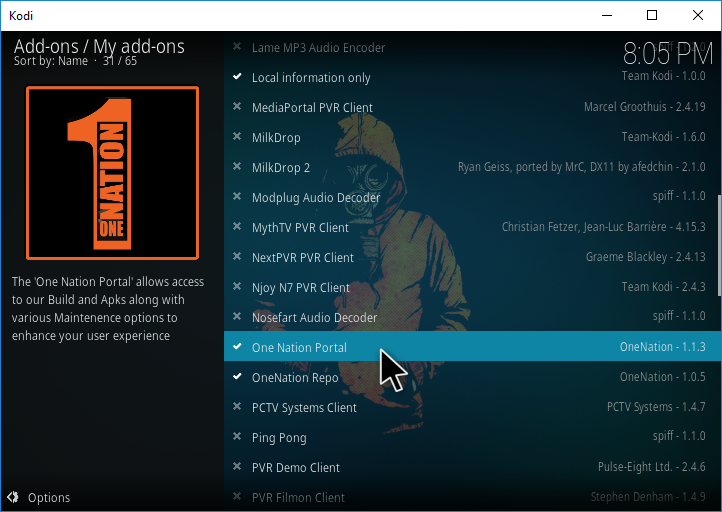
- Select Uninstall.
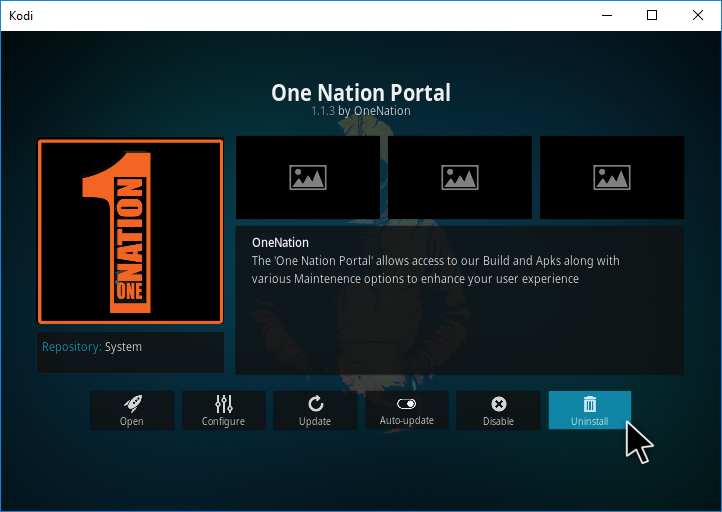
- When prompted Are you sure? hit Yes.
- You can follow the same above step for OneNation Repo in this list.
Check out our installation guides for other builds.
Check out our Kodi Builds guide for more builds.