If you have the Xenon Kodi build installed and you want to remove it and return to a vanilla Kodi install, here’s how to do it.
- Navigate to Xenon on the main sliding menu and select The Chef Wizard.
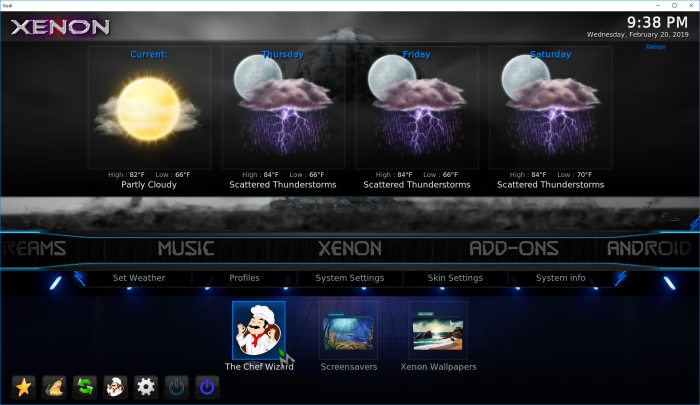
- Choose Maintenance.
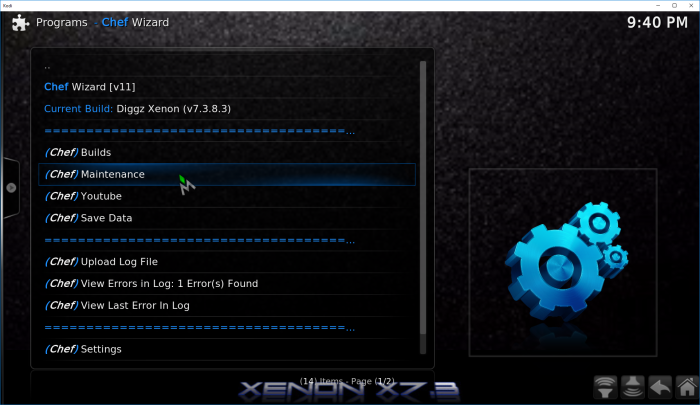
- Scroll down and hit Fresh Start.
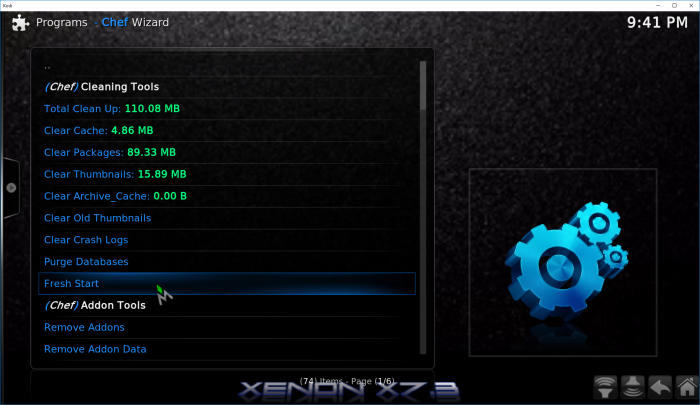
- Hit Continue.
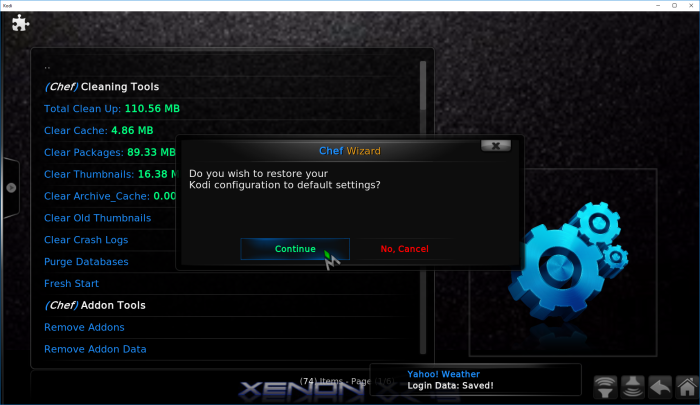
- Wait while the build is removed and restart Kodi.
You are now back to a fresh, clean Kodi. If you want to remove the Chef Wizard which was required to install the Xenon build follow these steps.
- From the Kodi homescreen, choose Add-ons.
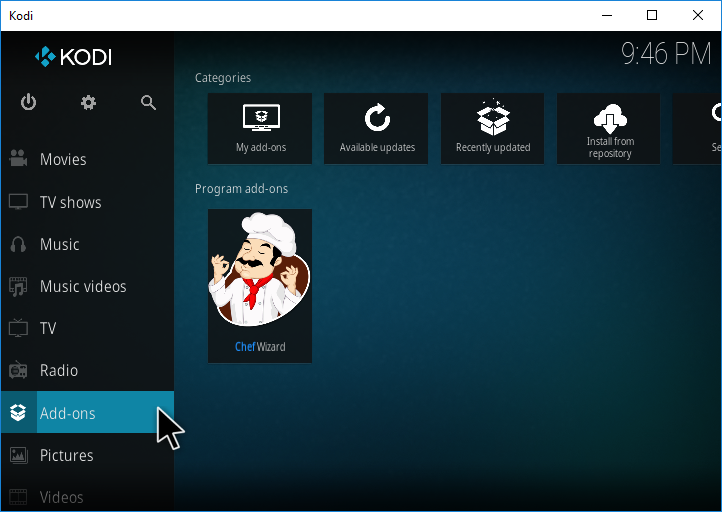
- Select My Add-ons.
- Select All.
- Scroll down and choose Chef Wizard.
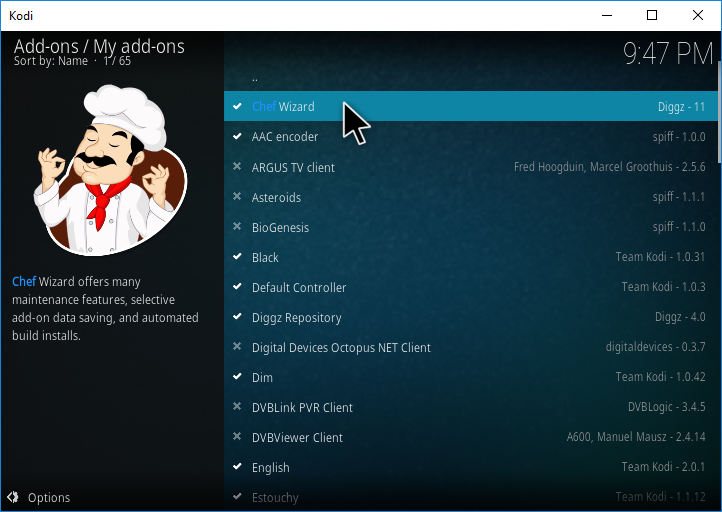
- Select Uninstall.
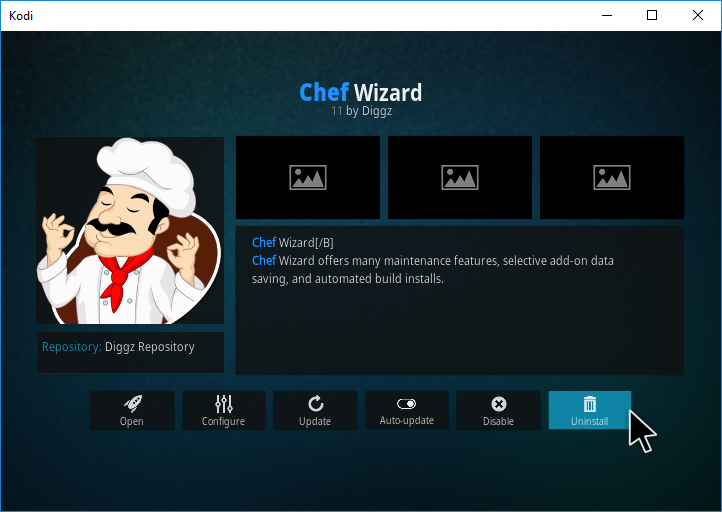
- When prompted Are you sure? hit Yes.
Check out our installation guides for other builds.
Check out our Kodi Builds guide for more builds.