The Revelation Kodi build is fast and light weight making it a very popular choice for lower spec devices such as the Firestick. It also includes all the usual streaming functionality that you’d expect from a decent build.
Size: 140Mb
URL: http://revelbuid.co.uk/builds/
Installation: Revelation Wizard
Fresh start during install: Yes
Works with: Krypton (17.6), Leia (18.1)
Your online activity is being monitored and streaming paid for content for free can result in legal repercussions. You must use a VPN to keep you safe and anonymous on the internet. See our VPN guide for details and links to get started.
To install Kodi onto your device, follow our Kodi installation guides. Once installed you can setup this Kodi build.
If you already have add-ons or a Kodi build installed and want to follow instructions from a vanilla Kodi as shown in the images, check out our guide on resetting Kodi for a fresh start. This build, however, offers a fresh start during install.
Allow unknown sources
- Click the settings cog at the top left.
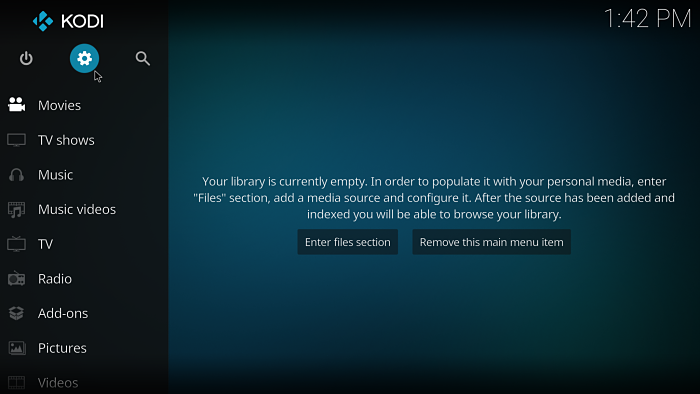
- Select System Settings.
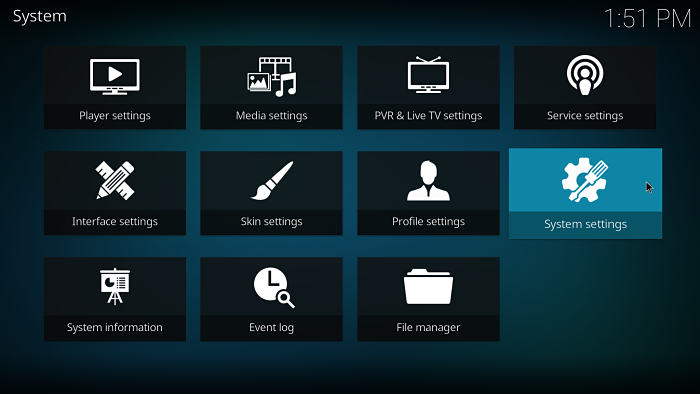
- Select Add-ons and enable Unknown sources.
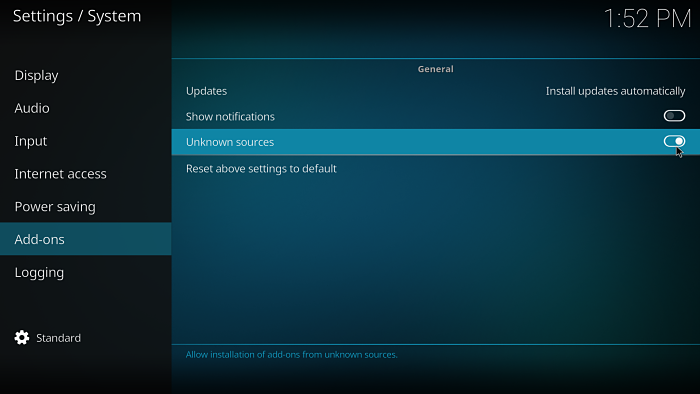
Install The Revelation Kodi build
- Select the settings cog at the top left.
- Select File Manager.
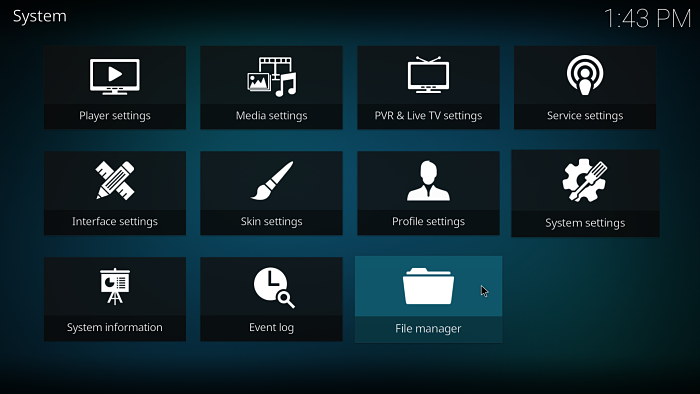
- Select Add source on the left (double click if on PC).
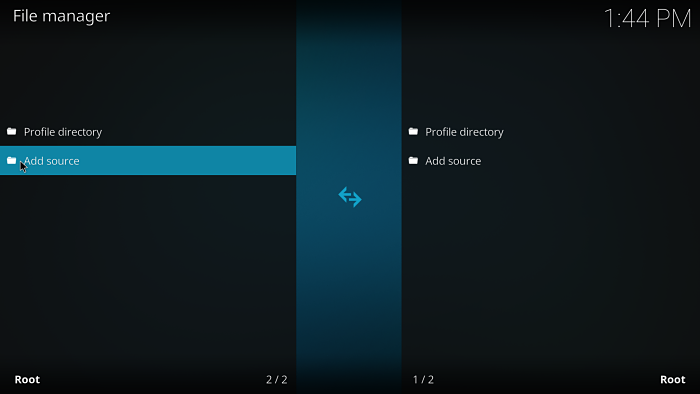
- On the Add file source dialog box, select <None> and enter http://revelbuid.co.uk/builds/
- Click OK.
- Select the box under where it says Enter a name for this media source. – you can leave this as builds or enter (and remember) another name.
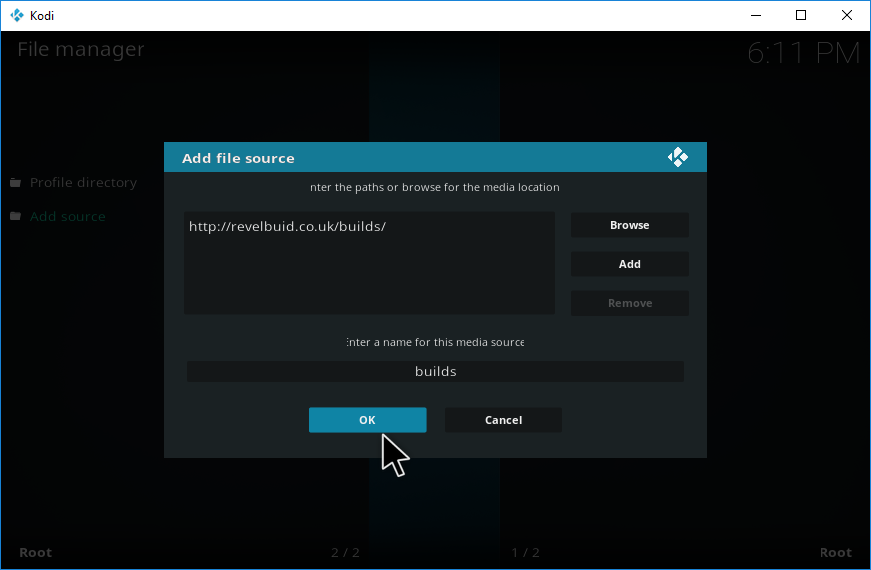
- Select OK.
- Go back to the home screen and choose Add ons.
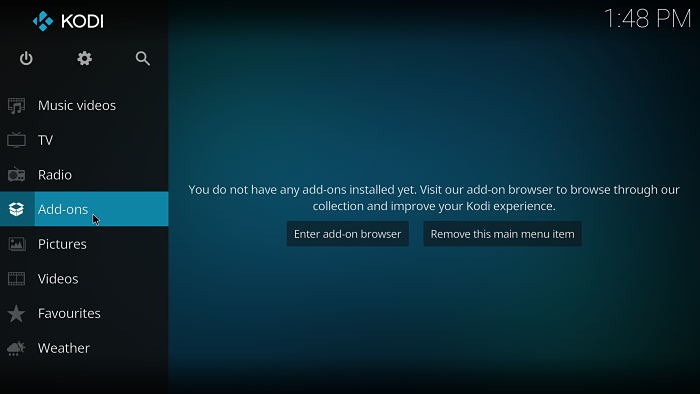
- Select the package installer icon at the top left.
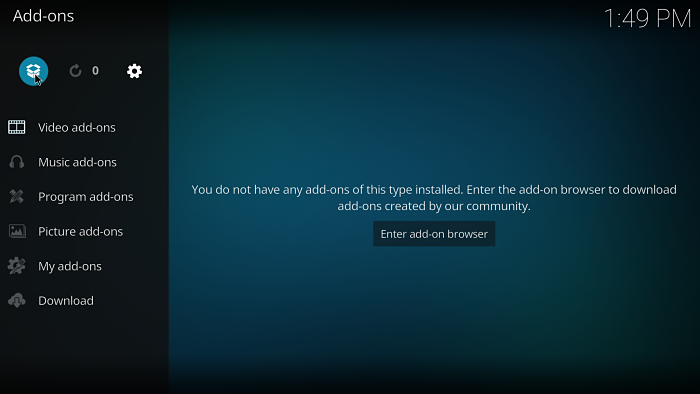
- Select Install from zip file.
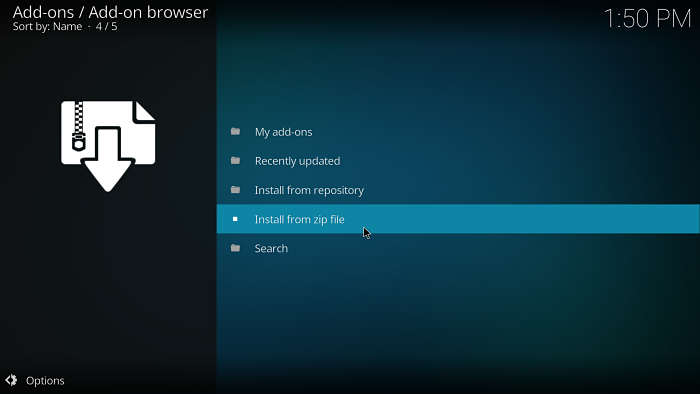
- Choose builds (or whatever you named the source earlier).
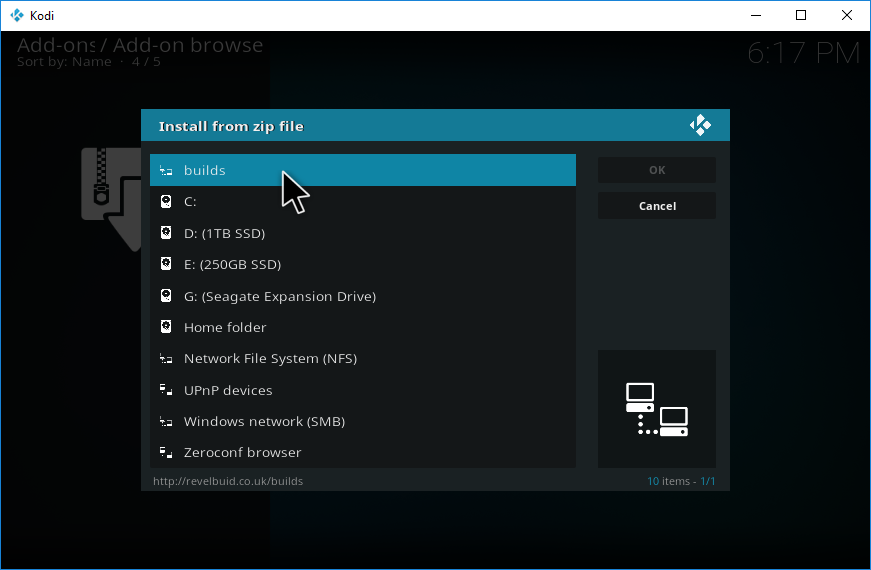
- Select plugin.video.revelationwizard.zip.
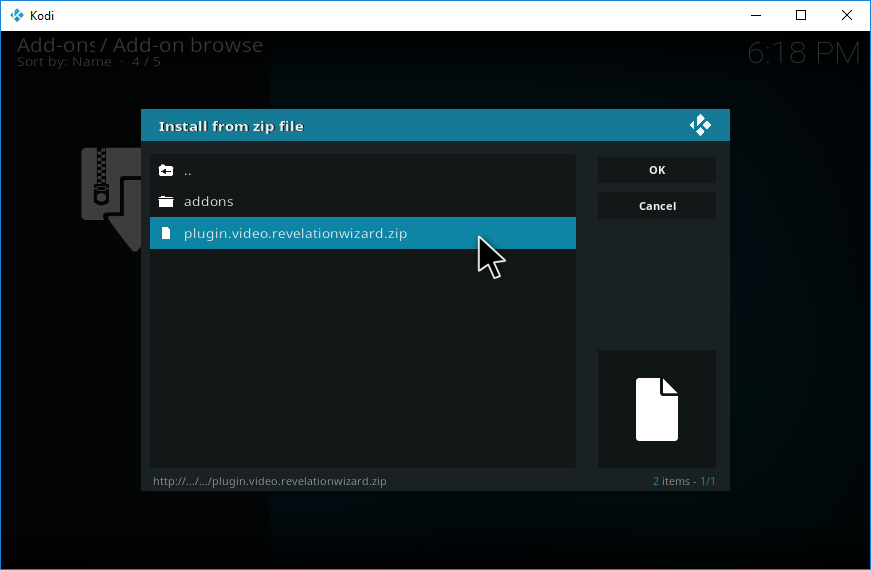
- Wait for a notification icon to appear at the top right of the screen saying Revelation Wizard, Add-on installed.
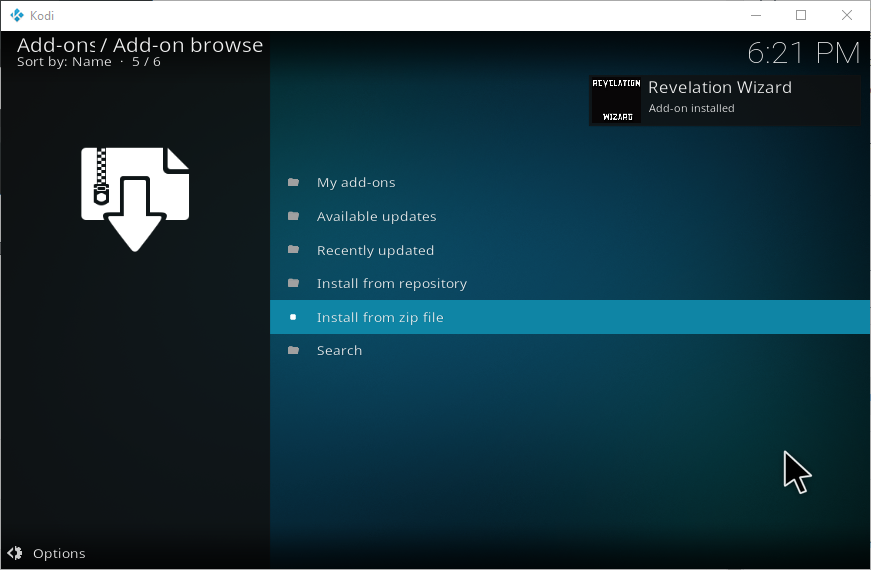
- Head back to the Kodi home screen.
- Select Add-ons.
- Select Program add-ons.
- Select Revelation Wizard
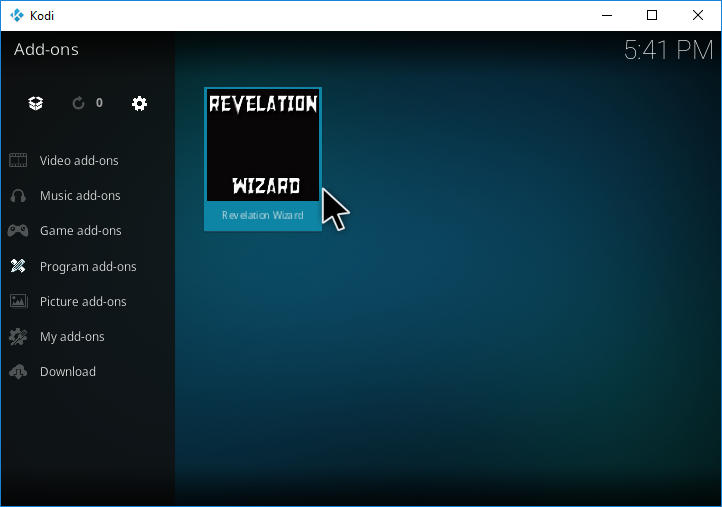
- You will be prompted to register a forum login at http://www.revelbuid.co.uk/forum/. Go ahead and do this and click Yes to enter your forum credentials in the Revelation Wizard.
- Select Install Revelation Builds.
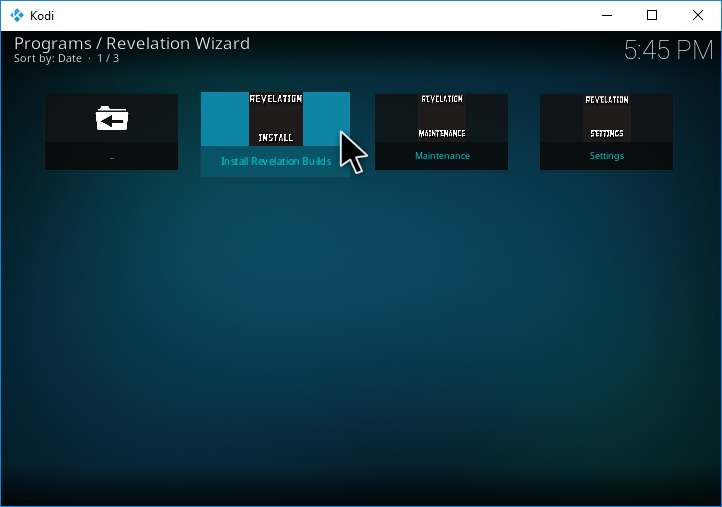
- Choose the build for your version of Kodi, e.g. 17 for Krypton, 19 for Leia.
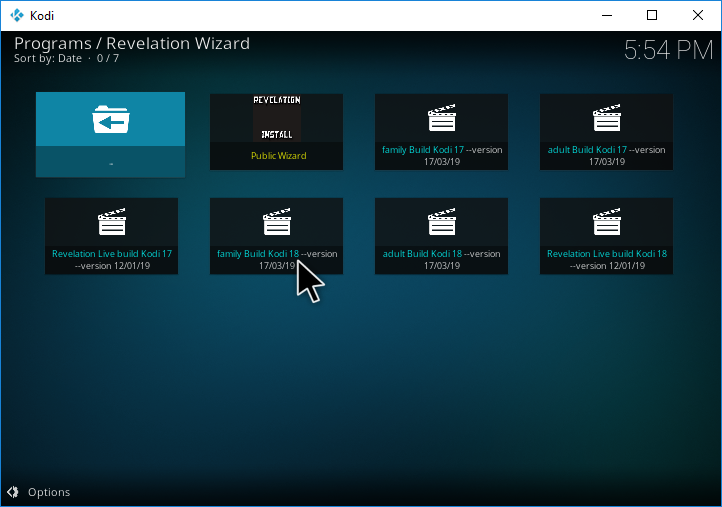
- The Revelation build will begin installing.
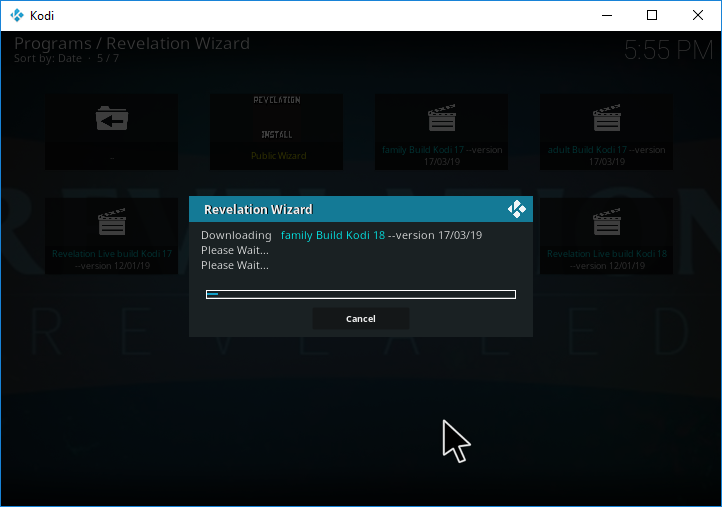
- When finished, hit Force close and restart Kodi for the build to be applied.
All done!
Once started for the first time, leave Kodi for a few minutes to allow the build to perform add-on updates.
Check out our installation guides for other builds.
Check out our Kodi Builds guide for more builds.
Want to remove the Revelation build? Follow this guide for a fresh start.