If you have the Diamond Kodi build installed and you want to remove it and return to a vanilla Kodi install, here’s how to do it.
- Navigate to SET / ADD on the main sliding menu and select FILE MANAGER.

- Select Add source.
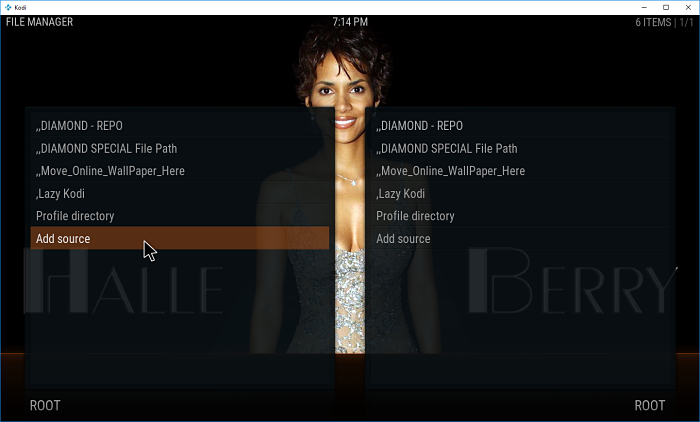
- On the Add file source dialog box, select <None> and enter
http://ares-repo.eu/ - Click Done.
- Select the box under where it says Enter a name for this media source. and enter ares.
- Hit OK.
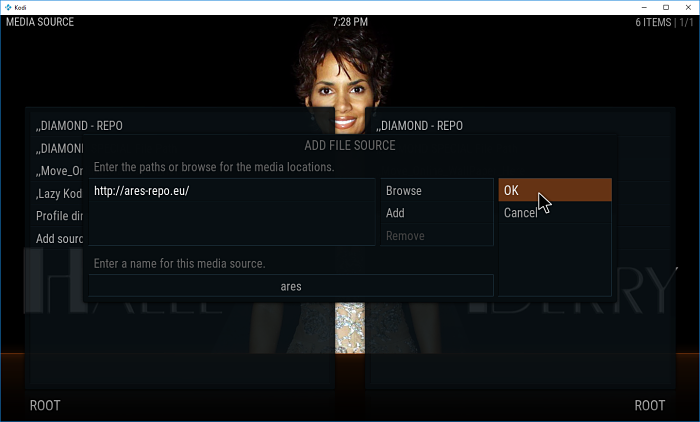
- Go back to the main screen and choose ((ADDON BROWSER)).
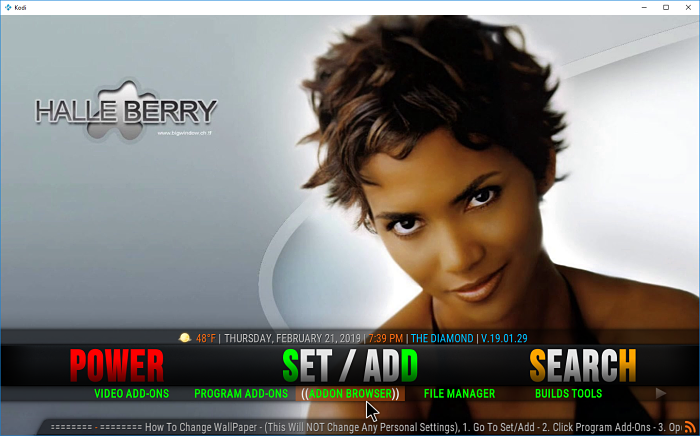
- Select Install from zip file.
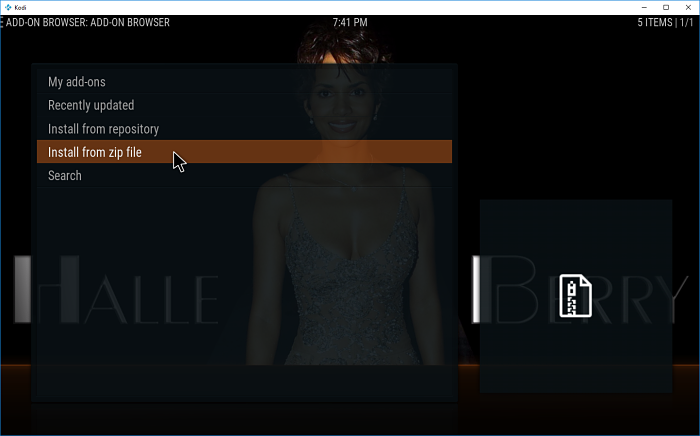
- Choose ares.
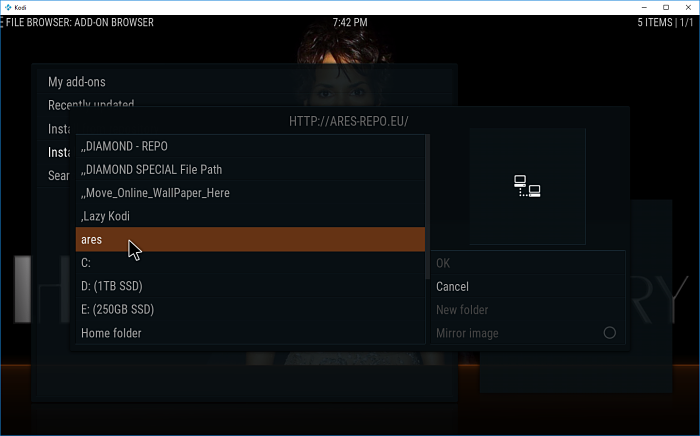
- Select script.areswizard-0.0.69.zip (the version number may be different).
- Wait a minute for the Ares Wizard to install. You should see a notification pop up at the top saying ARES WIZARD, Add-on installed.
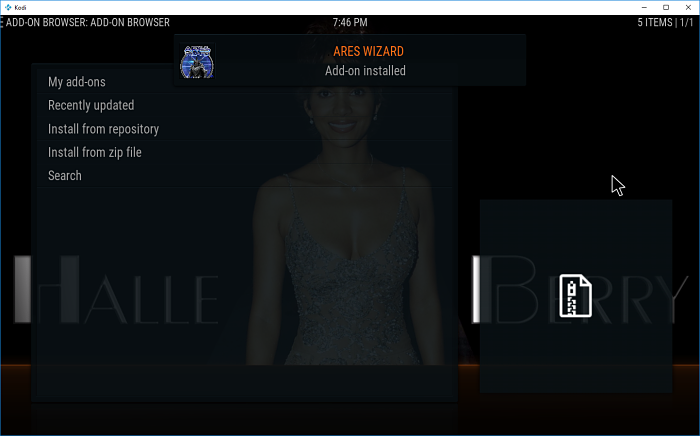
- Go back to the main screen and choose Program Add-ons.
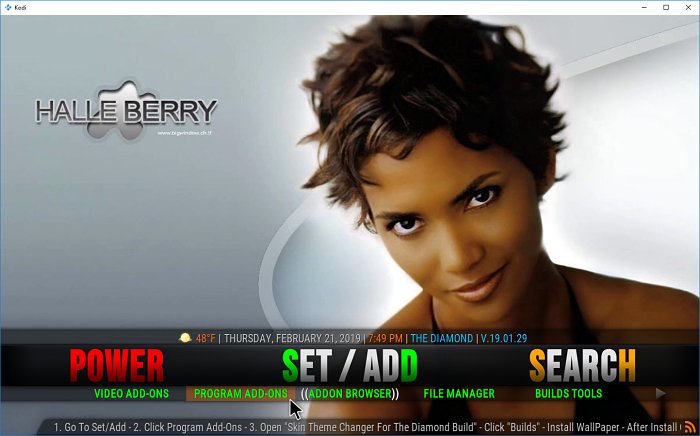
- Select Ares Wizard.
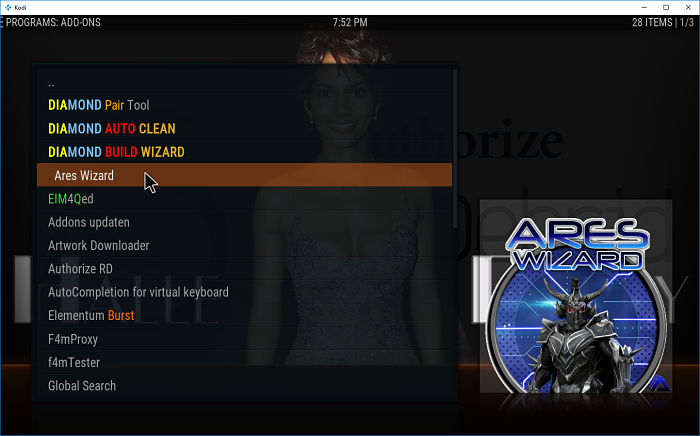
- Choose More from the top menu and select Erase all Data/Fresh Start.

- When prompted Are you sure? click Yes and then Proceed on the next dialog.
- Once finished, you can choose Close at the top right and restart Kodi to get back to your clean installation.
You are now back to a fresh, clean Kodi. If you want to remove the Ares Wizard which was required to remove the Diamond build, follow these steps.
- From the Kodi homescreen, choose Add-ons.
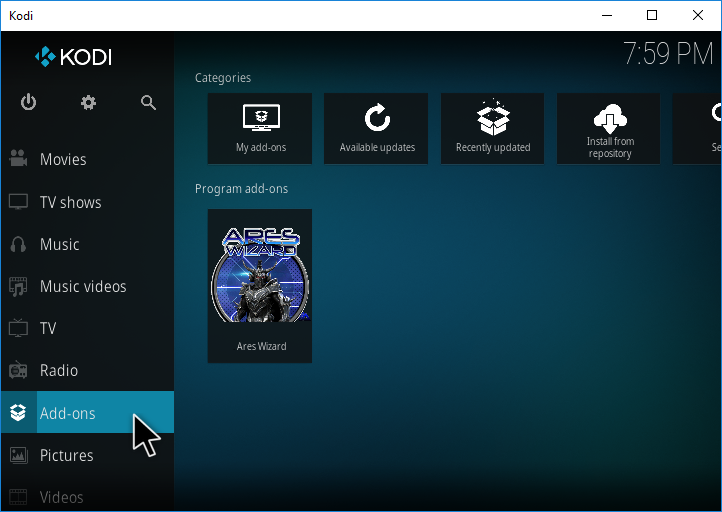
- Select My Add-ons.
- Select All.
- Select Ares Wizard.
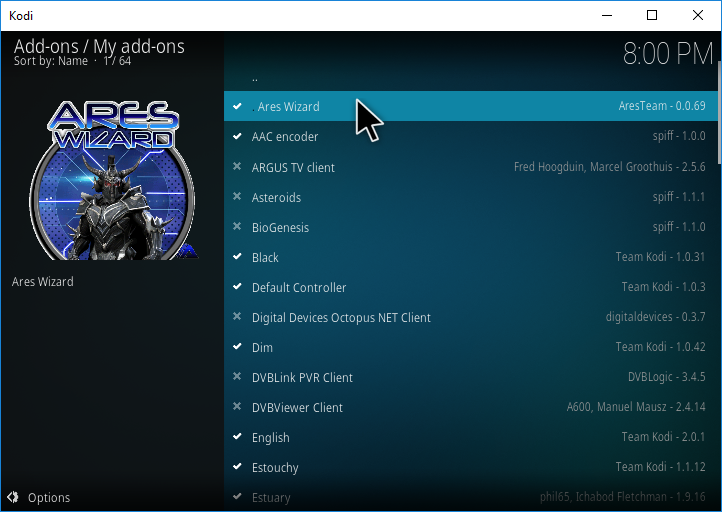
- Hit Uninstall.
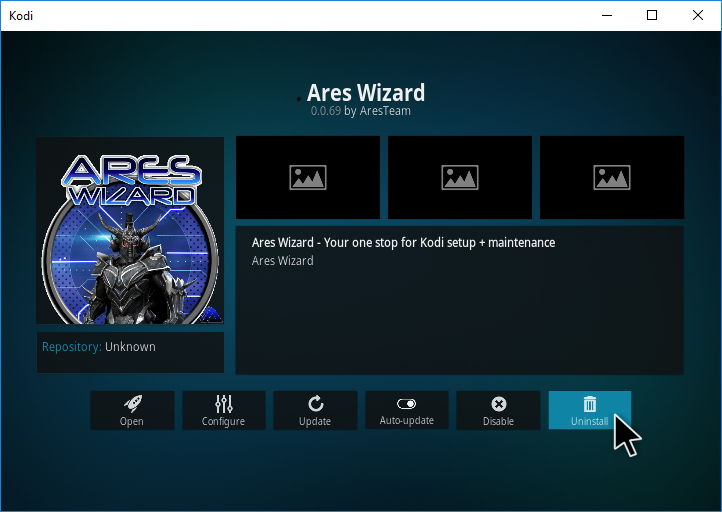
- When prompted Are you sure? hit Yes.
Check out our installation guides for other builds.
Check out our Kodi Builds guide for more builds.